고정 헤더 영역
상세 컨텐츠
본문
Manifest Error
React CRA 프로젝트 초기 세팅 후 Manifest Error가 발생하게 되었다.
Manifest: Line: 1, column: 1, Syntax error.

해결방법

CRA 생성 후 manifest.json 파일을 지웠다면 index.html 내에 해당 link rel~~ 이 부분을 주석처리해주면 에러가 사라진다.
manifest.json
하지만 manifest.json 파일이 뭔지 궁금해서 검색해보았다.
CRA로 React 프로젝트를 생성하면 public 폴더에 다음과 같이 파일들이 생성된다.
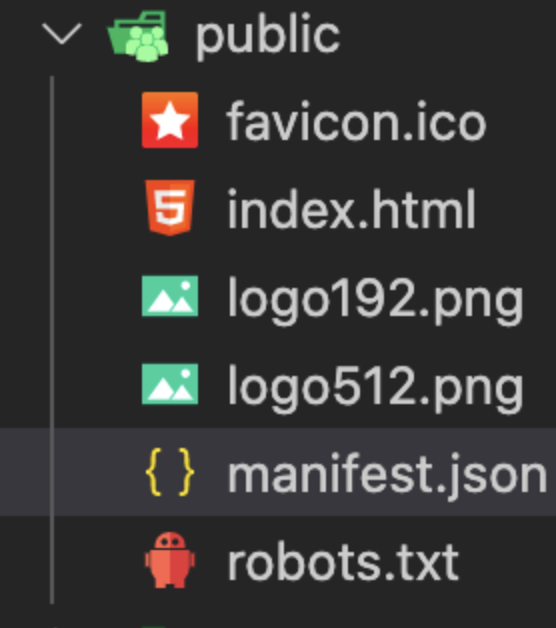
그 중에 manifest.json도 생성되는데 manifest.json는 브라우저에 프로그레시브 웹 앱(PWA) 및 사용자의 데스크톱 또는 모바일 장치에 설치될 때 작동해야 하는 방식에 대해 알려주는 JSON 파일이다. 앱 이름, 앱에서 사용해야 하는 아이콘, 앱이 시작될 때 열어야 하는 URL이 포함된다.
- manifest.json 파일
{
"name": "HackerWeb",
"short_name": "HackerWeb",
"start_url": ".",
"display": "standalone",
"background_color": "#fff",
"description": "A simply readable Hacker News app.",
"icons": [{
"src": "images/touch/homescreen48.png",
"sizes": "48x48",
"type": "image/png"
}, {
"src": "images/touch/homescreen72.png",
"sizes": "72x72",
"type": "image/png"
}, {
"src": "images/touch/homescreen96.png",
"sizes": "96x96",
"type": "image/png"
}, {
"src": "images/touch/homescreen144.png",
"sizes": "144x144",
"type": "image/png"
}, {
"src": "images/touch/homescreen168.png",
"sizes": "168x168",
"type": "image/png"
}, {
"src": "images/touch/homescreen192.png",
"sizes": "192x192",
"type": "image/png"
}],
"related_applications": [{
"platform": "play",
"url": "https://play.google.com/store/apps/details?id=cheeaun.hackerweb"
}]
}- short_name: 사용자 홈 화면에서 아이콘 이름으로 사용
- name: 웹앱 설치 배너에 사용
- icons: PWA를 설치할 때 브라우저가 홈 화면, 앱 실행기, 작업 전환기, 시작 화면 등에서 사용할 아이콘 세트를 정의할 수 있다.
- start_url: 웹앱 실행시 시작되어야 하는 위치를 브라우저에 알리고 사용자가 홈 화면에 앱을 추가할 때 있었던 페이지에서 앱이 시작되지 않도록 한다.
- display: 디스플레이 유형(fullscreen, standalone, browser 중 설정)
- fullscreen
- 브라우저 UI 없이 웹 애플리케이션을 열고 사용 가능한 표시 영역 전체를 차지합니다.
- standalone
- 독립 실행형 앱처럼 보이고 느껴지도록 웹 앱을 엽니다. 앱은 브라우저와 별도의 자체 창에서 실행되며 URL 표시줄과 같은 표준 브라우저 UI 요소를 숨깁니다.

- 독립 실행형 앱처럼 보이고 느껴지도록 웹 앱을 엽니다. 앱은 브라우저와 별도의 자체 창에서 실행되며 URL 표시줄과 같은 표준 브라우저 UI 요소를 숨깁니다.
- minimal-ui
- 이 모드는 와 유사 standalone하지만 탐색을 제어하기 위한 최소한의 UI 요소 집합을 사용자에게 제공합니다(예: 뒤로 및 다시 로드).

- 이 모드는 와 유사 standalone하지만 탐색을 제어하기 위한 최소한의 UI 요소 집합을 사용자에게 제공합니다(예: 뒤로 및 다시 로드).
- browser
- 표준 브라우저 경험
- fullscreen
- theme_color: 상단 툴바의 색상
- background_color: 스플래시 화면 배경 색상
- orientation: 특정 방향을 강제로 지정(landscape, portrait 중 설정)
리뷰
평소 pwa에 대하여 관심이 있었는데 에러가 발생 한 부분이 pwa에 필수적인 요소였다는게 신기하다. 추후에 리액트로 만든 프로젝트를 pwa 웹앱으로 배포한다면 service worker에 대해서도 공부 해야봐야겠다.
참고:
https://developer.mozilla.org/ko/docs/Web/Manifest
Web app manifests | MDN
웹 앱 매니페스트(Web app manifest)는 프로그레시브 웹 앱(PWA)라고 칭하는 웹 기술 모음집의 일부로서, 앱 스토어를 거치지 않고 장치의 홈 화면에 설치할 수 있는 웹사이트를 구성합니다. 단순한 홈
developer.mozilla.org
Add a web app manifest
The web app manifest is a simple JSON file that tells the browser about your web application and how it should behave when installed on the user's mobile device or desktop.
web.dev
웹앱 매니페스트 & 서비스워커(Web App Manifest & Service Worker)
이전 포스트에서 프로그레시브 웹앱(Progressive Web Apps)은 웹과 네이티브 앱이 가진 단점을 개선하는 새로운 형태의 웹앱이라고 설명드렸습니다. 그렇다면, 어떻게 PWA를 개발할 수 있을까요..? 어
altenull.github.io
'Coding > Error' 카테고리의 다른 글
| 콜로소 강의 Kollus Player 동영상 맥 녹화프로그램 감지 (5) | 2022.06.17 |
|---|---|
| [Error] npm ERR! code ERESOLVE (0) | 2022.02.01 |




